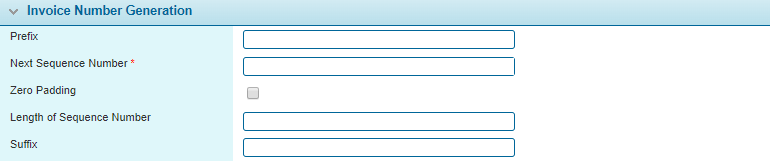General Settings - Invoicing
The General Settings - Invoicing page provides configuration options for invoices.
- Open the appropriate Billing Entity. For instructions on finding and opening a billing entity, see the section on Managing Billing Entities.
- In the Billing Entity Menu, select Invoicing. The General Settings - Invoicing screen opens.
-
The panels and fields are described below. Fields marked with a red asterisk * are required.
The Invoice Number Generation settings control the numbering of invoices.
Enter any text that should precede the sequence number. Any separator characters should be included here.
Enter the number to be assigned to the next invoice generated in the system. The number is incremented with each invoice, and this field is automatically updated to show the next number to be assigned.
Adds leading zeroes to the sequence number to bring it to a set length. If unchecked, the entire invoice number will gradually increase in length as more invoices are generated.
This field is available when the Zero Padding checkbox is checked. Enter the required length of the sequence number, not including the prefix and suffix. Leading zeroes are added to the sequence number to bring it to this length. The minimum length is 2, and the maximum length is 20.
Note: The sequence number does not reset to zero when the selected length reaches its maximum value. The length is extended to continue counting in sequence.
Enter any text that should follow the sequence number. Any separator characters should be included here.
Examples:
With the prefix set as "Pr-" (a sales code), the sequence number set as 2507 (picking up from previous business), the suffix set as "/SA" (a regional code), the next three invoices will have the following numbers.
Pr-2507/SA
Pr-2508/SA
Pr-2509/SA
With the prefix set as "Pr", the sequence number set as 1 (starting a new line) with leading zeroes up to seven digits, and no suffix, the next three invoices will have the following numbers.
Pr0000001
Pr0000002
Pr0000003
- Click Save to save the settings.